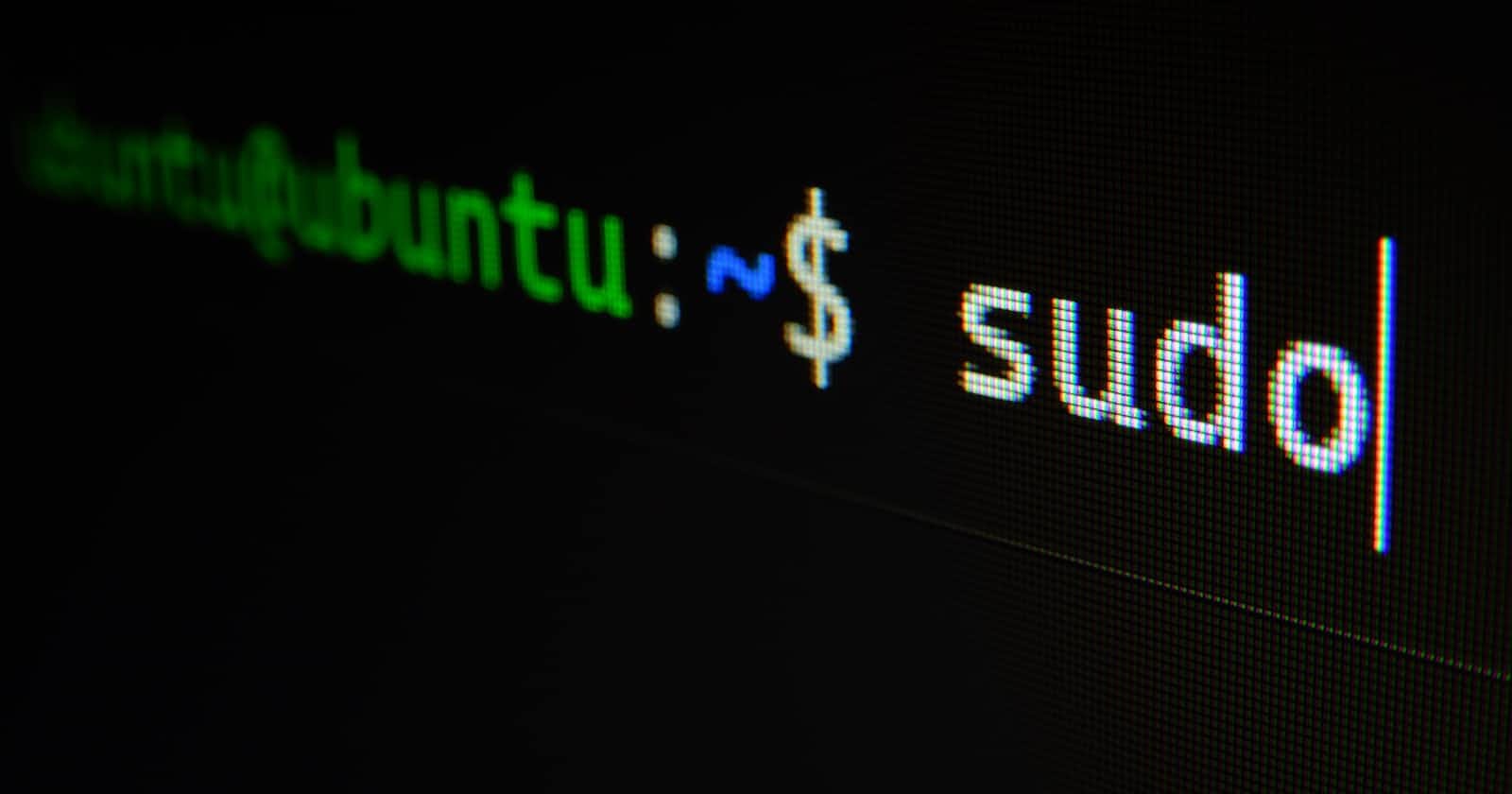Node Version Manager allows you to quickly install and use different versions of node via the command line.
NVM Install & Update Script
$ curl -o- https://raw.githubusercontent.com/nvm-sh/nvm/v0.39.2/install.sh | bash
Troubleshooting
After running the install script, if you get nvm: command not found or see no feedback from your terminal after you type command -v nvm, simply close your current terminal, open a new terminal, and try verifying again. Alternatively, you can run the following command for the different shells on the command line:
$ source ~/.bashrc
List of installed Node versions
$ nvm ls
Check current Node version
$ nvm current
List available LTS versions of Node.js
$ nvm ls-remote
Install the Node version
$ nvm install <NODE_VERSION>
Select the Node version to use
$ nvm use <NODE_VERSION>
Uninstall the Node version
$ nvm uninstall <NODE_VERSION>
Set Node Version as default
$ nvm alias default <NODE_VERSION>