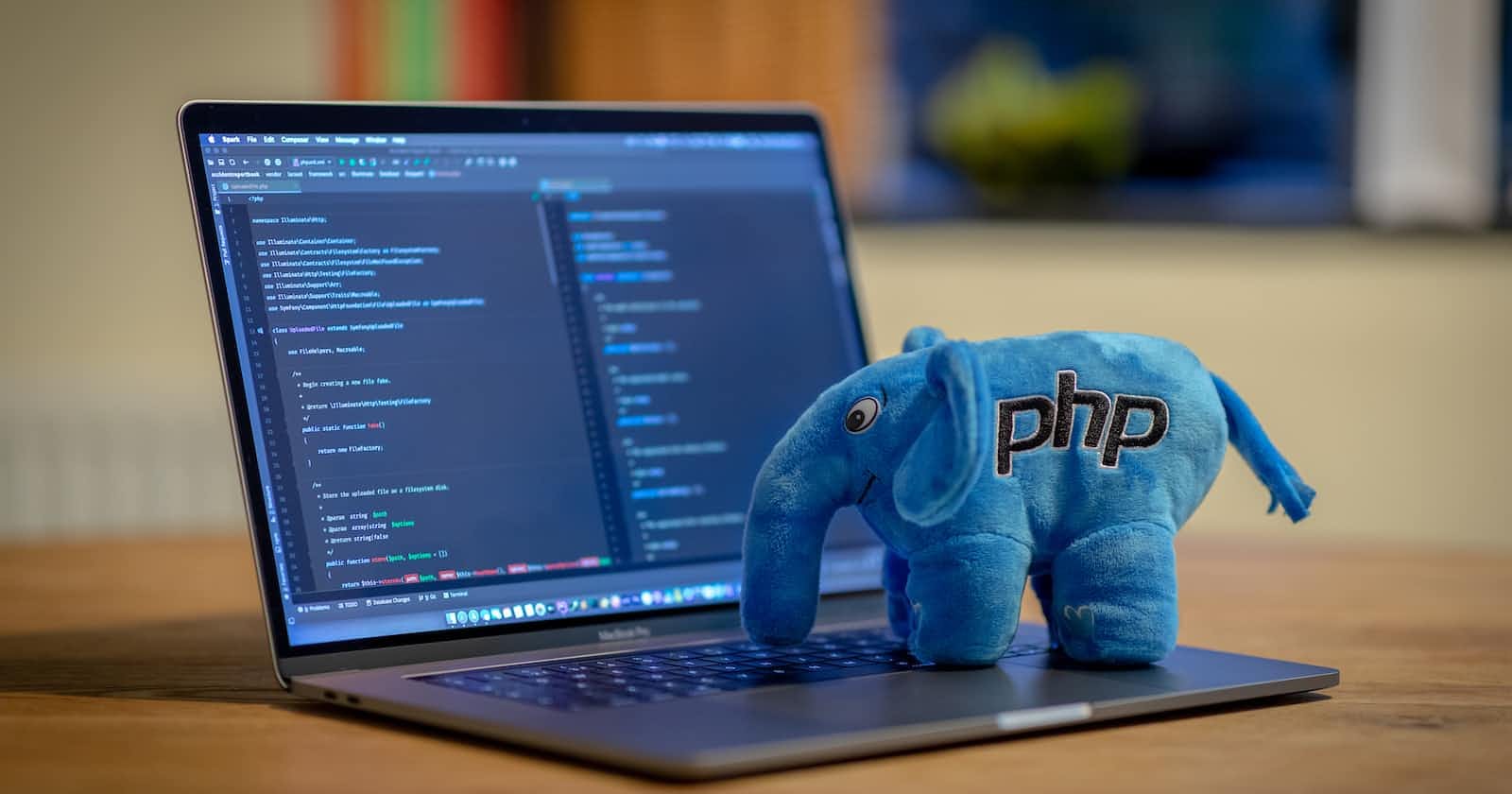Composer is a dependency manager for PHP. It helps you manage the libraries and packages that your project depends on. Laravel and other modern PHP projects rely on Composer to handle the installation and autoloading of libraries and packages.
Here's a brief overview of how Composer is used in the context of Laravel:
Installation:
- Laravel itself is installed using Composer. You typically create a new Laravel project by running a Composer command like
composer create-project laravel/laravel projectName.
- Laravel itself is installed using Composer. You typically create a new Laravel project by running a Composer command like
Dependencies:
- Laravel relies on various libraries and packages (such as the Eloquent ORM, Blade templating engine, etc.). These dependencies are specified in the
composer.jsonfile in the root of your Laravel project.
- Laravel relies on various libraries and packages (such as the Eloquent ORM, Blade templating engine, etc.). These dependencies are specified in the
Autoloading:
- Composer generates an autoloader file (
vendor/autoload.php) that automatically loads the classes and files needed by your project. This makes it easy to use third-party libraries and manage your project's structure.
- Composer generates an autoloader file (
Updating Dependencies:
- When you need to update Laravel or any of its dependencies, you can use Composer to update your project by running commands like
composer update.
- When you need to update Laravel or any of its dependencies, you can use Composer to update your project by running commands like
Here are some common Composer commands used in Laravel development:
composer install: Installs the dependencies specified in thecomposer.jsonfile.composer update: Updates the dependencies to the latest versions based on the version constraints specified in thecomposer.jsonfile.composer require: Adds a new package to your project and updates thecomposer.jsonfile.composer dump-autoload: Regenerates the Composer autoloader.
In summary, Composer is a crucial tool in the Laravel ecosystem, facilitating the management of project dependencies and making it easier to work with third-party libraries and packages.